Introducing:
SENTINEL for SharePoint
This is a SharePoint Connector that helps you Quickly and Easily Link Yammer or Any File Explorer Folder to Any SharePoint Location on Multiple SharePoint Sites, with Multiple User Accounts; for Custom Triggered Uploads of Any Number of Training Videos, Files, or other Audio & Video, with 3rd-Party Pre-Processing.
Sentinel is the Essential Companion for Microsoft SharePoint.
Discover what Sentinel for SharePoint can do for you:
- Sentinel SharePoint Uploader is not a complex and confusing bulk migration tool for IT admin’s to migrate an entire server. Sentinel is for every-day folks who have a job to do.
- Stops file uploads from hijacking your browser and computer resources – so you can keep working with your computer’s full power available to continue your project – even as files are uploading.
- Checks each file to ensure upload success and gives you quick & easily visible indicators such as a custom settable file name suffix automatically appended. You will no longer have to interrupt your workflow while you wait to make sure files upload correctly.
- Un-chains you from the SharePoint login. Now you can upload a file to SharePoint DIRECTLY from the File Explorer window WITHOUT even having a web-browser open!
- Sentinel’s connection to SharePoint is TLS encrypted, an even newer form of encryption than SSL.
- Obliterates errors like “SharePoint upload Failed” or “SharePoint upload exceeded the size limit.” You won’t have to worry about the size of the files you are uploading.
- Execute a mini-migration of large sets of files and folders with YOU to control where your files go in SharePoint. You don’t have to wait for a network admin to migrate them for you only to find that your files are jumbled and not even organized well in SharePoint sites, libraries, and folders.
- Sentinel can monitor locations on a file-share and automatically upload files as you put them in the folder, OR only after you have marked them for upload, OR initially when you set up the connection. You are in CONTROL.
- Set Sentinel to run extra workflow steps BEFORE uploading to SharePoint Online – like video processing or audio processing. You Choose.
Let’s Talk About 12 Reasons that Sentinel for SharePoint will Change Your Life for the Better:
UNLIMITED USERS…

No worries & you’re free to focus…
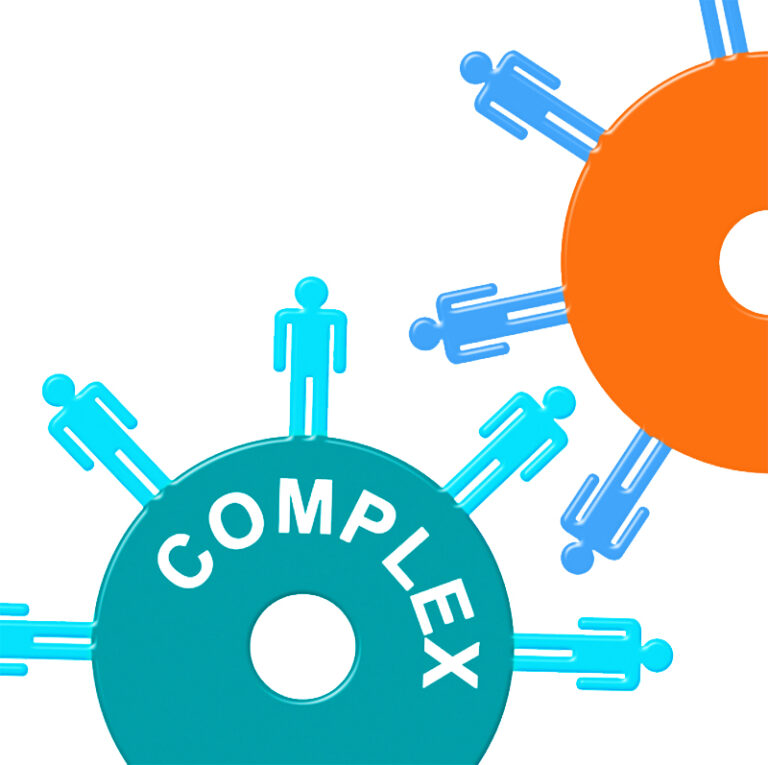
So you will be free to focus on getting you and your team working together to get results and earn profits.
COPY & PASTE LINKS FROM SHAREPOINT…
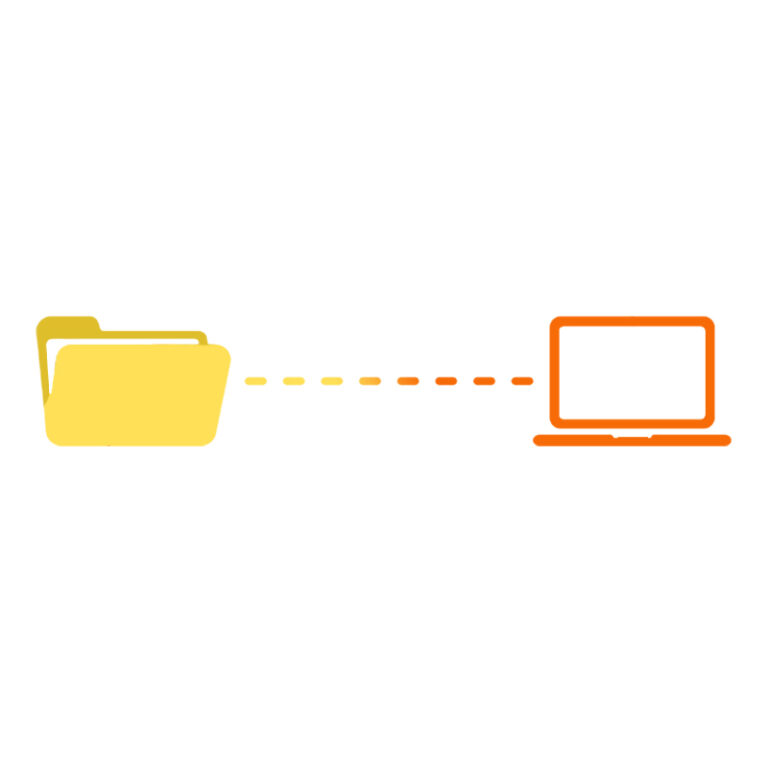
No IT person required…

So your tasks will be simplified and you will be able to spend more effort being creative.
Make your own way, define your own path…

So your tasks will be simplified and you will be able to spend more effort being creative.
EASILY ADD VIDEO CONVERSION TO YOUR WORKFLOWS…

Your videos will get respect…

So your training videos or other videos will be taken more seriously and given the respect they deserve.
AUTOMATICALLY PRESERVES ORIGINAL FILES…

We have your back…
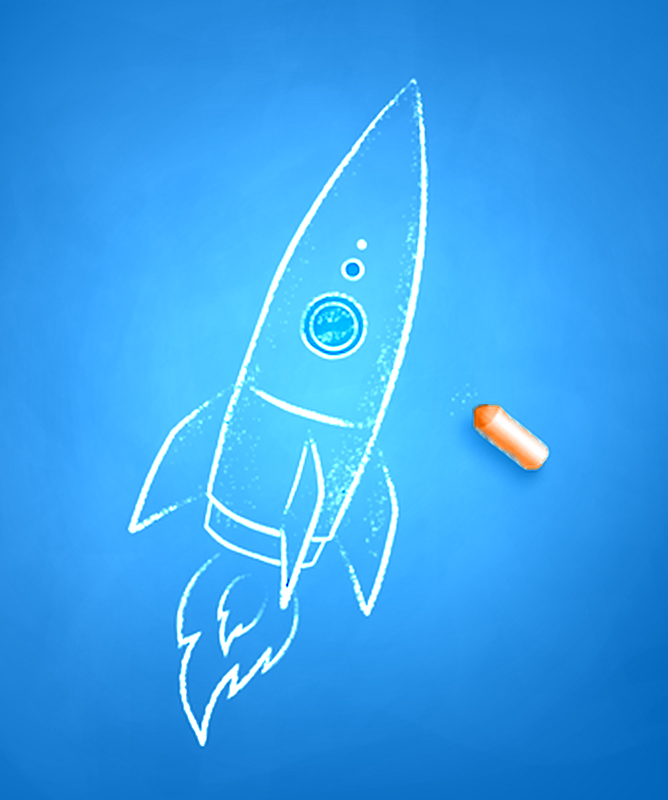
That means you can always go back to the beginning and make changes or update a video without needing to recreate anything;
So that you always know that your work is ‘future proof’ and you can easily fix or change a video if you discover an embarrassing mistake, or if something changes.
DIRECT UPLOADS BASED ON TRIGGERS YOU CHOOSE…
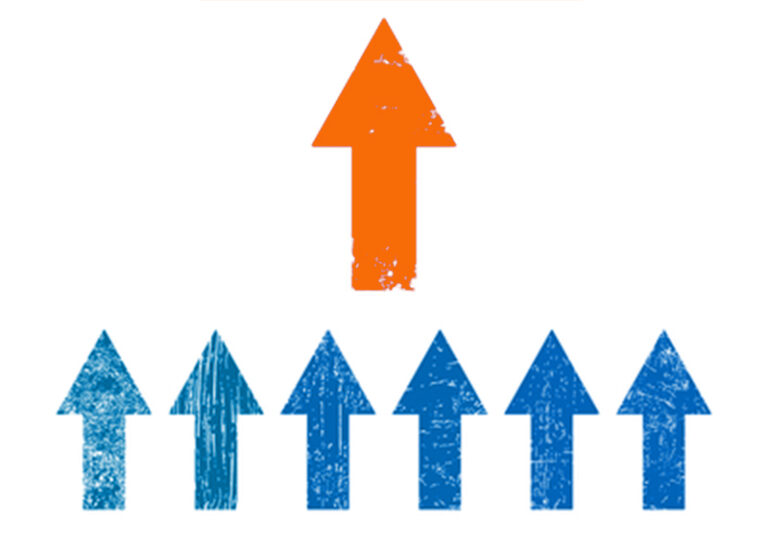
So many ways to be excellent…

IMMEDIATE TRIGGERS BASED ON ANY NEW FILES…

Bulk uploads baby!…
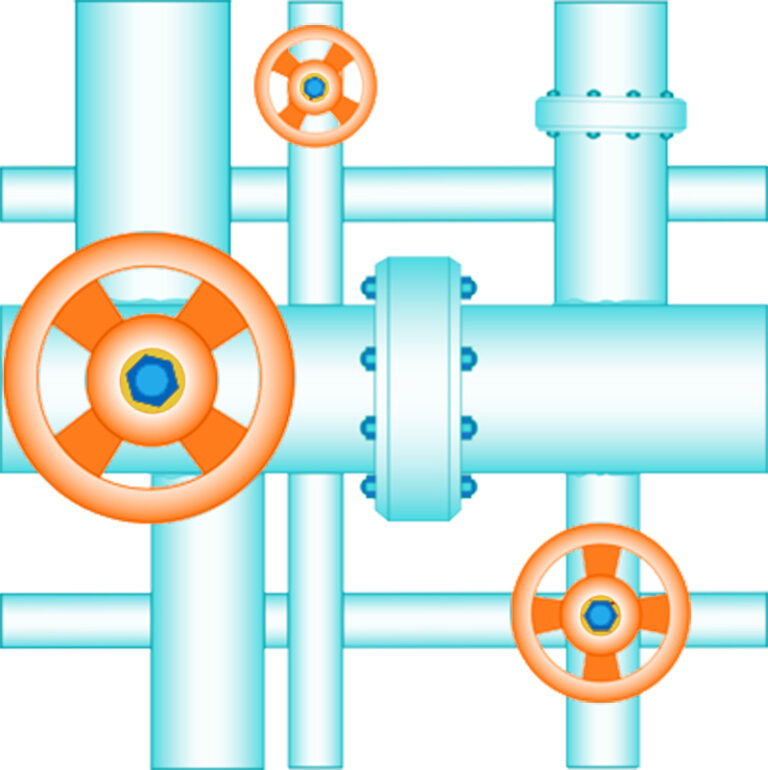
DETAILED LOGS…

You don’t have to be lost in a sea of files…

EASILY UPLOAD AND MATCH RELATED ITEMS TO VIDEOS…

Take your supplements…

So it will be super clear to users that they can watch your video and then easily access other related media or more detailed documentation, to supplement your video content — and they will love you for it!
AUTOMATICALLY CHANGES YOUR FILES TO TITLE CASE…
The SPU will automatically capitalize you file name to Title case and allows you to set the exceptions or ‘minor’ words that won’t be capitalized…classy!

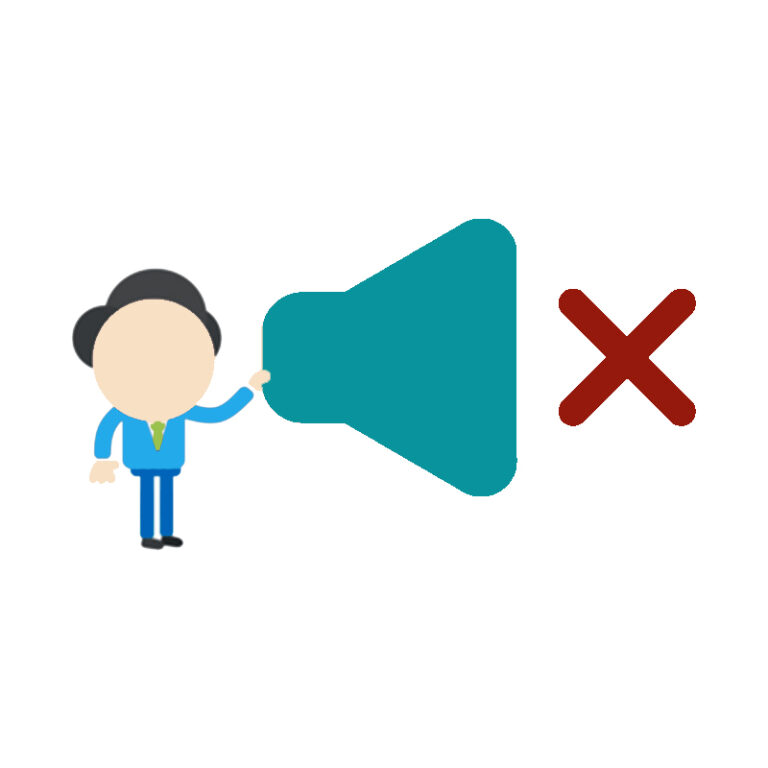
HELPS YOU GET THE SHAREPOINT SETTINGS RIGHT…
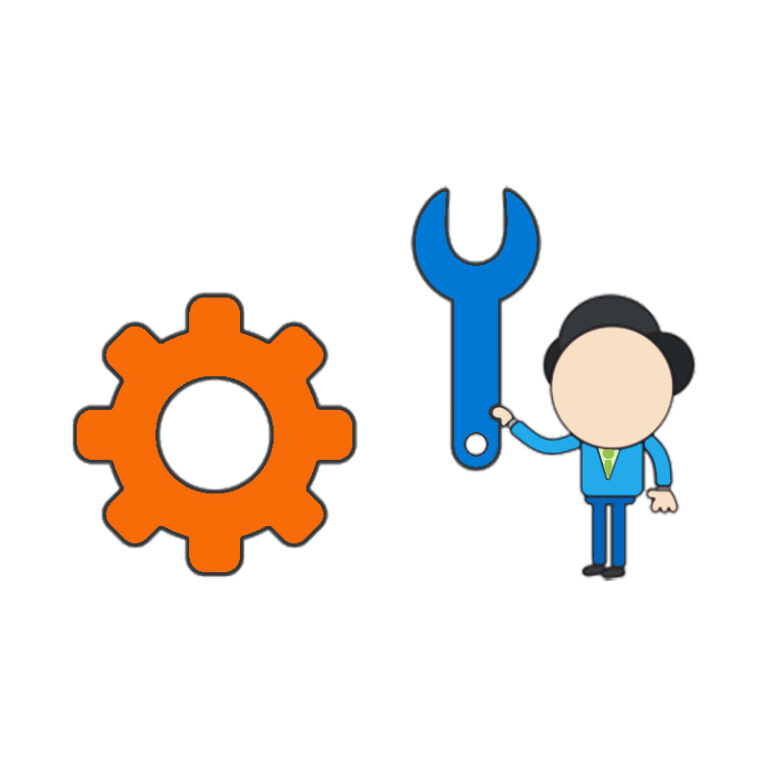
You are in control…

KEEP PRODUCTION FILES AND PRODUCED VIDEOS TOGETHER THE WAY YOU LIKE…

Do not disturb…
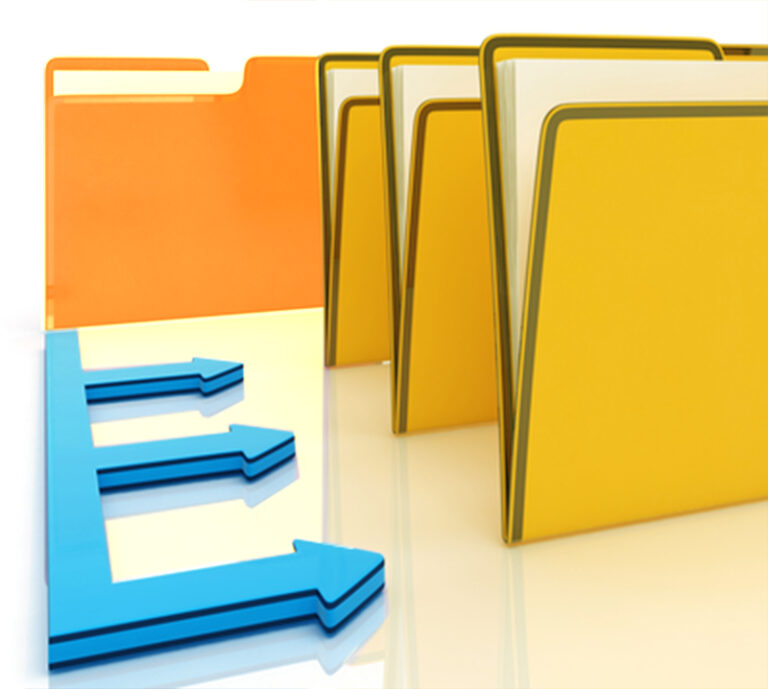
This means you can keep you video source files together in a way that works best for you but still easily synchronize produced video files to the SharePoint site, library, and folder structure;
So that your workflow doesn’t have to be altered to fit into how our software works — our software works the way that is easiest for you!
…So there you have it, Hopefully you can now see why Sentinel for SharePoint Online is a MUST-HAVE-TOOL for your work-life TOOLBOX. Something you can get today so that’s it is available and ready when you need it.
This Application will help you get the results you need to be more profitable…
This allows users to keep working on large media files on a local server and then quickly and easily mark the final produced video to be uploaded to the SharePoint training site.
There is also the ability to set the Sentinel SPU to post-process your videos through programs like Adobe Media Encoder to add watermarks, refine the audio levels, or add logos or splash screens before continuing with the automated process of uploading your video to a SharePoint site.
So, imagine…
if you saw a problem with a project and you were able to quickly take a little video with your phone camera (if you’re away from your computer), or on a screen capture program (if it’s something on your computer), and you drop that video into an SPU trigger location in file explorer — and Sentinel for SharePoint instantly moved the video to a post-processing workflow (in for instance, Adobe Media Encoder*), and after the video was polished up by Adobe Media Encoder, it was then automatically moved to the SharePoint location specified in the SPU setup — and then your team immediately has access to the video. All without ANY FURTHER ACTION FROM YOU.You just brought your A-game, and SENTINEL SharePoint Connector did all the work!
Now imagine…
if you had the setup that we have at Clovis Research, and your SharePoint automatically sent out a notification email to the people who were given access to the video? Then you wouldn’t have to worry about getting people together at the same time or at a specific location or on a web meeting — the video would do all the work for you in the timing that works best for the recipients. That’s asynchronous communication at its best. Also, you would no longer have to worry about explaining things over and over again to anyone — because each person would be able to watch the video as many times as they needed until they understood.The notification emails are, of course, a separate setup (and not included with the Sentinel for SharePoint), but it does give you an idea of the POWER of this system for clear and speedy communication that results in ACTION.
*Adobe Media Encoder is sold separately by not us.
We Have been using this software for years for our own video training site purposes…
Doing this has allowed us to very efficiently and thoroughly maintain and communicate easily comprehensible standards.
Norman Schwarzkopf once said that maintaining appropriate standards was a key to his battlefield success – and we believe it has been a key to our own success – and the success of our clients and customers.
With the rise of remote work due to Covid-19 we felt it would be beneficial to others if we shared this very valuable tool of our own success – to help those who find themselves in need of producing and distributing training materials to remote and dispersed cohorts.
So in the spirit of that we are offering this application at a extremely low price compared to comparative offerings, and on top of that we are offering the software at an INSANELY LOW INTRODUCTORY PRICE
CONSIDER THE VALUE THAT YOU GET…
We know that you are making a difference in the lives of people and that you are always looking for ways to improve your effectiveness.
We hope this helps you.
The Clovis Research Team
• We realize that some people may choose to buy multiple copies to provide more flexible workflow solution options and due to this we must limit the number of individual software licenses that you can purchase to no more than 3 since this still affects our support capacity.
• Please consider that this software is a part of a solution set that we provide to our high-end consulting clients – and we think it’s pretty fantastic, and that is why we wish to maintain a focus on support instead of simply selling as many copies of the software as possible.
SPECIAL OFFER (For a Limited Time):
If you purchase the application and then leave us a review here on our website — THEN we will automatically upgrade your “Updates & Support” level to the next higher level, If you happen to purchase the LIFETIME “Updates & Support” level (the highest level) AND leave us a review here on our website — THEN we will automatically upgrade you to the next higher Workflow level WITH LIFETIME support!30-Day Money-Back Guarantee
we are willing to offer you a 100% Money Back Guarantee.
Basic License
-
5 Workflows
-
5 simultaneous workflows can be processed
-
30-day Money Back Guarantee
-
Includes 1 YEAR of Updates
-
All Versions have all of the same great features!
Plus License
-
15 Workflows
-
15 simultaneous workflows can be processed
-
30-day Money Back Guarantee
-
Includes 1 YEAR of Updates
-
All Versions have all of the same great features!
Pro License
-
50 Workflows
-
50 simultaneous workflows can be processed
-
30-day Money Back Guarantee
-
Includes 1 YEAR of Updates
-
All Versions have all of the same great features!
Please check out what others are saying!
So don’t wait any longer to join others who are experiencing all of these great benefits!
Sign up for your copy TODAY!
Basic License
-
5 Workflows
-
5 simultaneous workflows can be processed
-
30-day Money Back Guarantee
-
Includes 1 YEAR of Updates
-
All Versions have all of the same great features!
Plus License
-
15 Workflows
-
15 simultaneous workflows can be processed
-
30-day Money Back Guarantee
-
Includes 1 YEAR of Updates
-
All Versions have all of the same great features!
Pro License
-
50 Workflows
-
50 simultaneous workflows can be processed
-
30-day Money Back Guarantee
-
Includes 1 YEAR of Updates
-
All Versions have all of the same great features!







